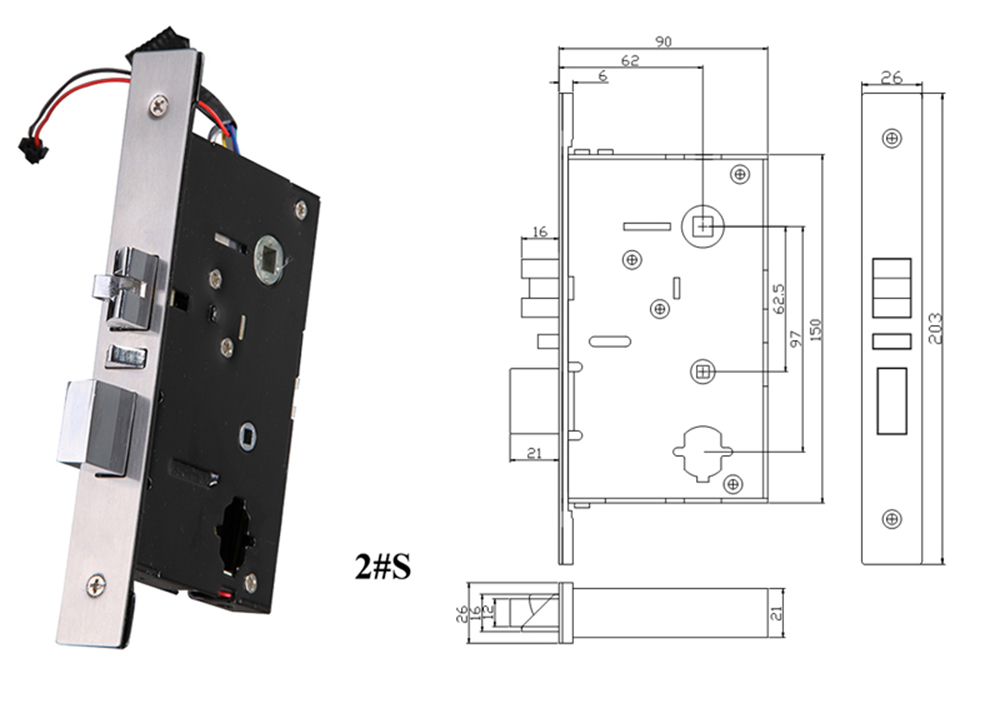Sep. 27, 2024
YORFAN, a leading smart lock manufacturer, offers a wide range of Tuya-supported smart locks that provide seamless connectivity and convenience for homeowners and businesses. While these locks are designed to offer reliable performance and ease of use, occasional issues can arise due to connectivity, battery, or software glitches. This article will guide you through troubleshooting common problems associated with Tuya locks to ensure that your YORFAN smart lock functions flawlessly.
Why Is My Tuya Lock Not Connecting to the App?
One of the most common issues with Tuya smart locks is connectivity problems with the app. If your YORFAN Tuya lock is not connecting to the app, ensure that the lock is within range of your Wi-Fi network and that the Wi-Fi signal is strong. Make sure that you are using a 2.4GHz network, as Tuya locks do not typically support 5GHz networks. Restart your router and lock, and try reconnecting through the app. If the issue persists, reset the lock to its factory settings and re-pair it with the app.
Additionally, check that your Tuya app is up to date. Outdated apps can cause compatibility issues with the lock. Clear the app’s cache or reinstall it to ensure that you are using the latest version. If none of these steps resolve the issue, contact YORFAN’s customer support for further assistance.

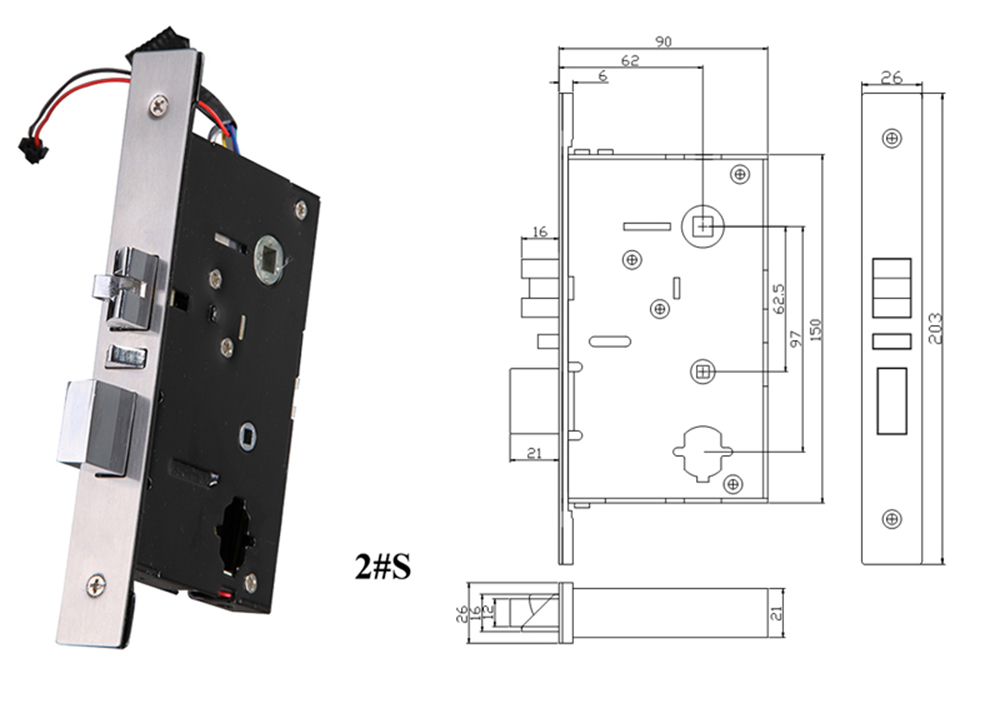
What Should I Do If My Tuya Lock Battery Drains Quickly?
Battery issues are another common problem users may face. If your YORFAN Tuya lock’s battery is draining quickly, check that the lock’s installation is correct and that there are no obstructions preventing smooth operation. Continuous motor strain can lead to excessive battery consumption. Make sure to use high-quality batteries recommended by YORFAN to ensure optimal performance and longevity.
It’s also essential to disable unnecessary features, such as voice prompts or prolonged light indicators, as these can drain the battery faster. Regularly monitor the lock’s battery status through the Tuya app, and replace the batteries as soon as you receive a low battery notification. YORFAN’s smart locks are designed for long-lasting performance, and proper battery management will ensure that your lock maintains its efficiency and durability over time.
Durability and Product Lifespan of YORFAN Tuya Smart Locks
YORFAN’s Tuya-supported smart locks are built with high-quality materials, ensuring long-term durability and reliability. The locks are made from reinforced metals and feature robust internal components that can withstand daily use and external factors such as weather, moisture, and temperature fluctuations. The advanced motor and electronic components are designed for longevity, reducing the likelihood of frequent replacements or repairs. With regular maintenance and timely battery replacements, YORFAN’s Tuya smart locks can provide secure and reliable access control for years, making them an ideal choice for both residential and commercial applications.
Why Is My Tuya Lock Not Responding to Commands?
If your Tuya lock is not responding to commands from the app or keypad, it could be due to software glitches or interference issues. Start by checking the lock’s battery status, as a low battery can prevent it from executing commands. Next, ensure that the lock’s firmware is updated to the latest version through the Tuya app. Firmware updates often fix bugs and improve performance, so keeping your lock updated is crucial.
If the lock still doesn’t respond, try resetting it by following the instructions in the user manual. This will clear any temporary issues and restore the lock to its default settings. If the problem persists, there may be a hardware issue that requires professional servicing. Contact YORFAN’s technical support for guidance on repairing or replacing the lock.
Why Choose YORFAN’s Tuya Smart Locks?
YORFAN’s Tuya-supported smart locks offer an excellent combination of reliability, security, and advanced features. Designed to integrate seamlessly with the Tuya platform, these locks provide convenient control through a mobile app, voice assistants, and more. With a focus on durability and long-term performance, YORFAN’s smart locks are engineered to meet the highest standards of quality and security. Whether you’re looking to upgrade your home’s access control or enhance the security of your business, YORFAN’s Tuya locks provide a dependable and long-lasting solution.
In conclusion, troubleshooting common issues with Tuya-supported locks can be simple with the right guidance. YORFAN’s commitment to quality and durability ensures that its smart locks deliver consistent and reliable performance. By following the troubleshooting steps outlined above, you can maintain the optimal functioning of your YORFAN Tuya lock, ensuring long-term security and peace of mind.