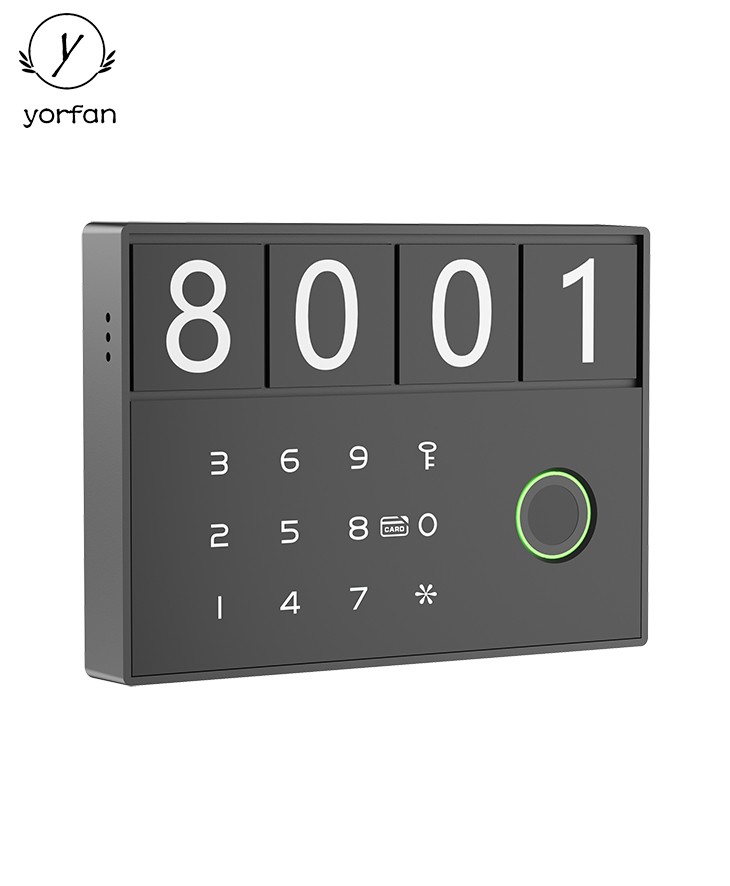Oct. 17, 2025
Upgrading your home security with a WiFi lock is a smart move in today’s connected world. As a leading smart lock manufacturer, YORFAN is dedicated to making installation easy, secure, and accessible for everyone. This comprehensive guide will walk you through installing your new WiFi lock, ensuring you leverage all the benefits of modern smart home technology.
Why Choose a WiFi Lock from YORFAN?
YORFAN’s WiFi locks combine advanced security features with the convenience of remote access. Whether you’re at home or away, you can monitor and manage your door locks using your smartphone. With robust encryption and seamless integration into your smart home ecosystem, YORFAN locks are designed for both safety and simplicity.
Key Features of YORFAN WiFi Locks
Remote access and control via mobile app
Real-time notifications and activity logs
Easy integration with popular smart home platforms
Multiple access methods: PIN codes, mobile app, or backup mechanical key
Durable, weather-resistant construction
Preparation: What You’ll Need
Before you begin installation, gather the following tools and materials:
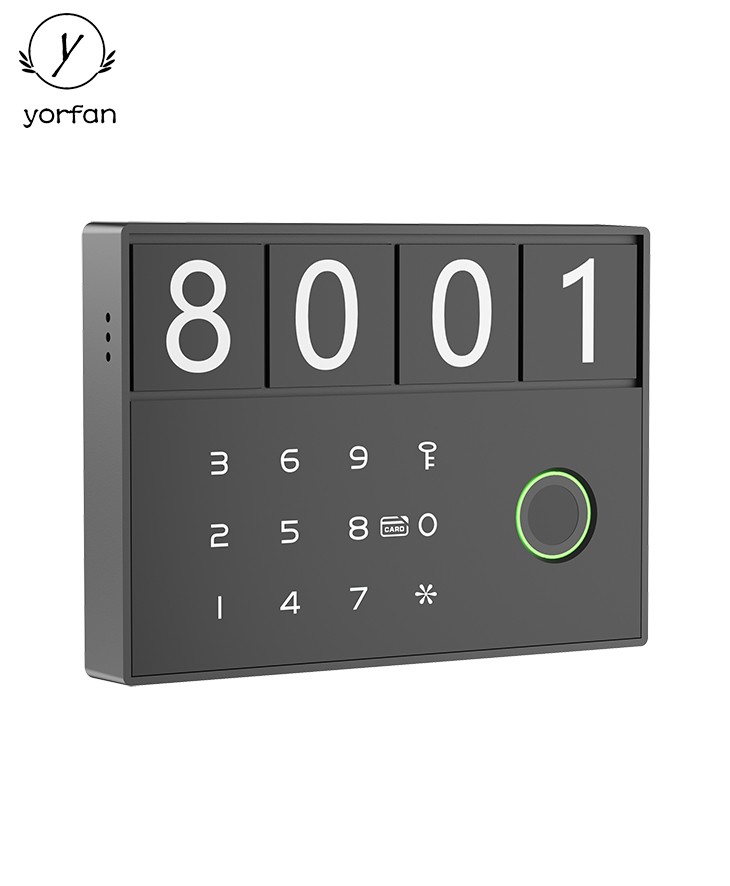
The YORFAN WiFi lock package (including lock, screws, and accessories)
Phillips-head screwdriver
Drill (if new holes are required)
Measuring tape
Smartphone with the YORFAN Smart Lock app installed
Stable WiFi connection
Ensure your door is compatible with the lock model. YORFAN provides detailed compatibility charts for various door types and thicknesses. If you have any doubts, consult our customer support for guidance.
Step 1: Remove Your Old Lock
Start by removing your existing door lock. Use the screwdriver to unscrew the interior and exterior parts. Carefully detach the lock and set aside the old components. Clean the door surface to prepare for your new YORFAN WiFi lock.
Tips for a Smooth Removal
Keep all screws and parts organized to avoid losing any components
If your old lock was electronic, disconnect any wiring safely
Check for any damage or wear on the door before installation
Step 2: Install the YORFAN WiFi Lock Hardware
Follow these steps to mount your new smart lock:
Align the lock: Position the exterior part of the YORFAN lock on the outside of your door. Make sure the spindle fits through the latch hole.
Attach the interior assembly: Secure the interior part of the lock using the provided screws. Tighten them firmly but avoid over-tightening, which can damage the lock or door.
Test the mechanical operation: Before moving on, check that the latch and deadbolt move smoothly when you turn the handle or knob.
Step 3: Connect to WiFi and Set Up the App
Now it’s time to bring your lock online. Download the YORFAN Smart Lock app from the App Store or Google Play. Create an account or log in, then follow the in-app instructions to connect your lock to your home’s WiFi network.
WiFi Lock Setup Tips
Ensure your phone is connected to the same WiFi network you wish to use for the lock
Keep the lock close to your router during setup for strong signal strength
Follow the app prompts to complete pairing and registration
Once connected, you can customize access codes, set up notifications, and monitor lock activity from anywhere. This is where the true smart lock experience begins!
Step 4: Test and Troubleshoot
With installation complete, test all lock functions:
Lock and unlock using the app
Try entering a PIN code if your lock supports keypad entry
Check the mechanical backup key
Verify that notifications and logs appear in the app
If you encounter any issues, consult the troubleshooting section in your YORFAN manual or reach out to our technical support team. Most problems are easily resolved by resetting the lock or adjusting WiFi settings.
Integrating with Your Smart Home
YORFAN WiFi locks are designed to work seamlessly with major smart home platforms such as Amazon Alexa and Google Home. This allows you to lock or unlock your door with voice commands and automate security routines.
Smart Home Automation and Security
Set schedules for automatic locking at night
Receive alerts when someone enters or exits
Integrate with security cameras for enhanced monitoring
Maintenance and Security Tips
To keep your YORFAN WiFi lock performing at its best, follow these maintenance guidelines:
Update firmware regularly via the app
Replace batteries when notified by the app
Clean the lock exterior with a soft, dry cloth
Review access logs to monitor activity
Regular maintenance ensures your lock remains secure and responsive. YORFAN’s commitment to smart lock innovation means you’ll benefit from ongoing updates and new features.
Understanding IoT and Home Automation
WiFi locks are a key component of the Internet of Things (IoT), which connects devices and appliances for smarter living. YORFAN’s smart locks are designed to be an integral part of your home automation system, allowing you to control access, monitor entry, and enhance security from anywhere.
Home automation is rapidly transforming the way we interact with our living spaces. By integrating your YORFAN WiFi lock with other IoT devices, you can create custom routines, improve energy efficiency, and enjoy peace of mind knowing your home is protected.
Conclusion: Secure Your Home the Smart Way
Installing a YORFAN WiFi lock is a straightforward process that brings advanced security and convenience to your doorstep. With robust features, easy installation, and seamless integration with IoT and home automation systems, YORFAN stands out as a trusted smart lock manufacturer.
Ready to upgrade your home security? Explore YORFAN’s full range of WiFi locks and smart home solutions to find the perfect fit for your needs. For more installation tips, product information, and support, visit our website or contact our expert team.
| YORFAN WiFi Lock Installation Checklist | Status |
|---|
| Remove old lock | ✔ |
| Install new hardware | ✔ |
| Connect to WiFi | ✔ |
| Test all functions | ✔ |
| Integrate with smart home | ✔ |
YORFAN is your partner in smart home security. Experience the future with our innovative WiFi locks and enjoy the benefits of IoT and home automation today!